입력 박스를 보여주고 사용자가 문자열을 타자해 넣기를 요구합니다.
InputBox, OutputVar , Title, Prompt, HIDE, Width, Height, X, Y, Locale, Timeout, Default
The name of the output variable in which to store the text entered by the user.
입력 박스의 제목. 비어 있거나 생략하면, 스크립의 이름이 기본값입니다.
입력 박스의 텍스트, 보통 어떤 종류의 입력을 예상하고 있는지 사용자에게 보여주는 메시지입니다. Prompt가 길면, 계속 섹션을 수단으로 하여 더 짧은 줄들로 분리할 수 있습니다. 그러면 가독성과 유지관리성이 향상됩니다.
이 매개변수가 단어 HIDE이면, 사용자의 입력이 가려집니다. 패스워드를 입력할 때 유용합니다.
이 매개변수가 비어 있거나 생략하면, 창의 시작 너비는 375입니다. 이 매개변수는 표현식일 수 있습니다.
이 매개변수가 비어 있거나 생략되면, 창의 시작 너비는 189가 됩니다. 이 매개변수는 표현식일 수 있습니다.
창의 X 좌표와 Y 좌표 (0,0을 사용하면 바탕화면의 좌상 모서리로 이동합니다), 표현식 가능. 좌표가 비어 있거나 생략하면, 대화상자는 해당 차원의 가운데에 정렬됩니다. 좌표가 음수이면 그 창을 부분적으로 배치하거나 완전히 바탕화면 밖으로 배치할 수 있습니다.
If this parameter is the word Locale, the OK and Cancel buttons are named according to the current user's locale (for example, Abbrechen instead of Cancel on a German OS). In addition, to display these names correctly, the buttons are made wider and the minimum width of the input box is increased. This becomes the default behavior in AutoHotkey v2.
초 단위 시간제한 (소수점을 포함할 수 있고 표현식 가능). 이 값이 2147483 (24.8 일)을 초과하면, 2147483으로 설정됩니다. After the timeout has elapsed, the input box will be automatically closed and ErrorLevel will be set to 2. OutputVar는 여전히 사용자가 입력한 것이 설정됩니다.
A string that will appear in the input box's edit field when the dialog first appears. 사용자는 백스페이스나 기타 수단으로 변경할 수 있습니다.
[v1.1.04+]: 이 명령어는 실패하면 예외를 던질 수 있습니다. 더 자세한 정보는 실행시간 에러를 참조하십시오.
ErrorLevel는 사용자가 CANCEL 버튼을 누르면 1이 설정되고 OK 버튼을 누르면 0이 설정됩니다. 아니면 대화상자가 시간 제한에 걸리면 2가 설정됩니다. 세 경우 모두 OutputVar에는 사용자가 입력한 값이 설정됩니다. 이렇게 하면 CANCEL 버튼은 CANCEL말고 스크립트 디자이너가 원하는 함수를 수행할 수 있습니다.
An input box usually looks like this:
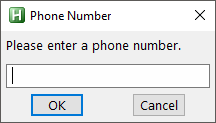
이 대화상자로 사용자는 텍스트를 입력하고 OK 또는 CANCEL를 누를 수 있습니다. 사용자는 대화상자의 테두리를 끌어 크기를 조절할 수 있습니다.
A GUI window may display a modal input box by means of Gui +OwnDialogs. A modal input box prevents the user from interacting with the GUI window until the input box is dismissed.
GUI, Input, MsgBox, FileSelectFile, FileSelectFolder, SplashTextOn, ToolTip