文字列の入力を求める入力ボックスを表示します。
InputBoxObj := InputBox(Prompt, Title, Options, Default)
型:文字列
空白または省略したときの初期値はテキストなしになります。そうでないときは、テキストを指定します。通常、そのテキストはどのようなことを入力すればいいかを示すユーザーへのメッセージです。Promptが長い場合、継続セクションによっていくつかの短い行に分割することができ、読みやすさや保守性を向上させることができます。
型:文字列
省略したときは、A_ScriptNameの現在の値がデフォルトとなります。そうでないときは、インプットボックスのタイトルを指定します。
型:文字列
空白または省略したときは、インプットボックスは画面の水平方向と垂直方向の中央に配置され、OSのバージョンとテーマによって異なりますが、デフォルトのサイズは約380x200ピクセルです。そうでないときは、次のオプションの1つ以上を、それぞれスペースまたはタブで区切って文字列として指定します:
Xn、Yn:ダイアログのX、Y座標を指定します。例えば、x0 y0はウィンドウをデスクトップの左上隅に置きます。どちらかの座標が省略された場合、ダイアログはその次元で中央に配置されます。どちらかの座標をマイナスにすると、ダイアログをデスクトップの一部または全部に配置することができます(マルチモニター環境ではセカンダリーモニターに配置)。
Wn、Hn:タイトルバーとボーダーを除いたダイアログのクライアント領域の幅と高さを指定します。例えば、w200 h100。
Tn:タイムアウトまでの時間を秒で指定します。例えば、T10.0は10秒です。この値が2147483(24.8日)を超えた場合、2147483に設定されます。タイムアウトになるとインプットボックスは自動的に閉じられ、InputBoxObj.ResultにはTimeoutという文字が設定されます。InputBoxObj.Valueには、ユーザが入力した値がそのまま格納されます。
Password:ユーザーが入力した文字にマスキング文字を代入することで、パスワードを入力するときのようにユーザーの入力を隠します。デフォルト以外のマスキング文字にしたいときは、Passwordの直後に含めてください。例えば、Password*はマスキング文字を黒丸ではなくアスタリスクにします。
型:文字列
空白または省略したときの初期値は文字列なしになります。そうでないときは、ダイアログが最初に表示されたときにインプットボックスの編集フィールドに表示される文字列を指定します。ユーザーがバックスペースなどで変更することが可能です。
型:オブジェクト
この関数は、以下のプロパティを持つオブジェクトを返します:
インプットボックスは通常このような形をしています:
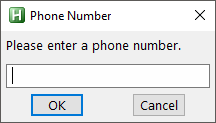
ダイアログでは、テキストを入力し、OKまたはCANCELを押すことができます。ユーザーは、ダイアログウィンドウの境界線をドラッグすることで、ダイアログウィンドウのサイズを変更することができます。
GUIウィンドウは、OwnDialogsオプションによってモーダル入力ボックスを表示することができる。モーダル入力ボックスは、入力ボックスが解除されるまで、ユーザーがGUIウィンドウと対話するのを防ぎます。
Guiオブジェクト、MsgBox、FileSelect、DirSelect、ToolTip、InputHook
password := InputBox("(your input will be hidden)", "Enter Password", "password").value